The Acer Chromebook Plus 515, a versatile and powerful device, is a game-changer in the tech realm. As a seasoned tech enthusiast, I’ve had my fair share of gadgets, but this one truly stands out. The seamless integration of performance and design makes it a top contender in its league.
This review will delve deep into the features that set the Acer Chromebook Plus 515 apart from its competitors. From its sleek chromebook plus exterior to its lightning-fast processing speed, every aspect will be scrutinized to provide you with an honest and insightful evaluation of this remarkable device.
Key Takeaways
-
Consider the Acer Chromebook Plus 515 for a reliable and versatile computing experience with its impressive features and performance.
-
Opt for the 15.6-inch, 1080p display for a clear and vibrant visual experience, ideal for work and entertainment.
-
Upgrade your productivity with the Intel Core i3 (12th Gen) processor for smooth multitasking and efficient performance.
-
Make the most of the connectivity options like USB-C and HDMI for seamless connections to various devices and peripherals.
-
Enjoy the durable plastic build, comfortable keyboard, and improved speakers for a pleasant user experience during long hours of use.
-
Benefit from the long battery life and USB-C charging feature for added convenience and uninterrupted productivity on the go.
TL;DR Summary

The Acer Chromebook Plus 515 sets a new standard for Chromebooks with its solid performance and features, boasting a plastic build and a sharp 15.6-inch, 1080p display. Powered by an Intel Core i3 (12th Gen) processor, it offers reliable performance for various tasks like web browsing and video calls.
| Specification | Value |
|---|---|
| Display Size | 15.6-inch |
| Resolution | 1080p |
| Processor | Intel Core i3 (12th Gen) |
| RAM | 8GB |
| USB-C Ports | Yes (both sides) |
| HDMI Port | Full-size |
| USB-A Port | Yes |
| Headphone Jack | Yes |
| Chromebook Standard | Chromebook Plus |
| Build Material | Plastic |
| Display Quality | Reasonably sharp |
| Keyboard | Comfortable |
| Speakers | Upgraded from usual downward-firing speakers |
| Trackpad | Minor drawbacks |
| Backlighting | No |
| Performance | Good for web browsing, writing, video calls |
| Battery Life | Long-lasting |
| Charging Port | USB-C |
Key Features
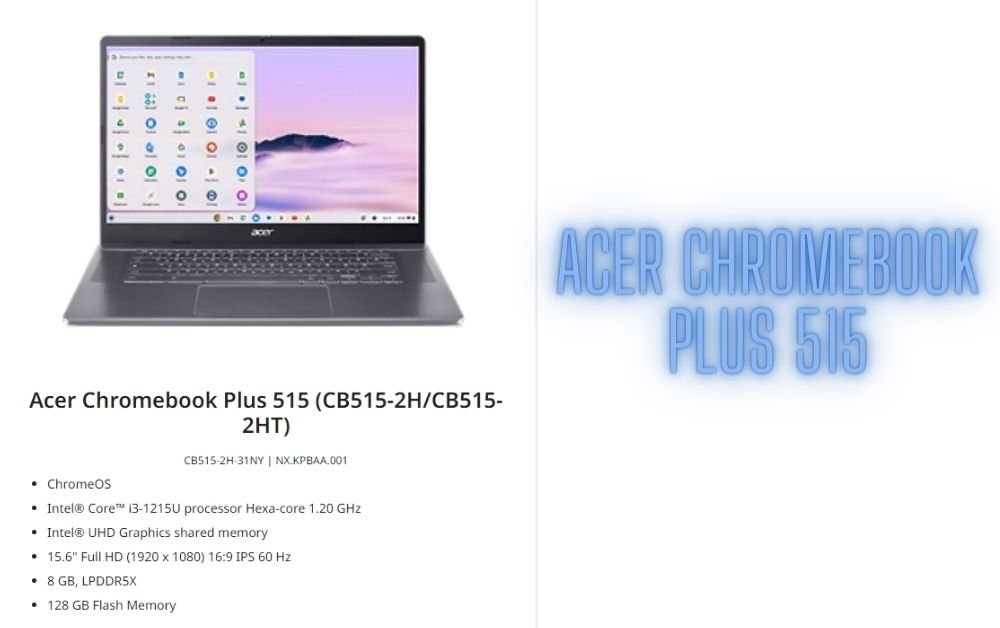
The Acer Chromebook Plus 515 boasts a sleek design with a plastic build that is both lightweight and durable. The laptop’s 15.6-inch, 1080p display offers vivid colors and sharp images, making it ideal for multimedia consumption or productivity tasks.
With an Intel Core i3 (12th Gen) processor and 8GB of RAM, the Chromebook Plus 515 delivers smooth performance for everyday use. Whether you’re browsing the web, streaming videos, or working on documents, this laptop can handle it all without lag or slowdowns.
Equipped with USB-C ports on both sides, a full-size HDMI port, a USB-A port, and a headphone jack, the Chromebook Plus 515 provides ample connectivity options for various peripherals and accessories. This versatility ensures that you can easily connect external displays, storage devices, headphones, and more to enhance your user experience.
Google’s new standard for Chromebooks aims to elevate the overall quality of these devices by offering better performance and features. The Acer Chromebook Plus 515 is among the first laptops to embrace this standard fully. It strikes a balance between affordability and functionality while providing users with a reliable computing experience.
Despite its impressive features, some minor drawbacks include the lack of backlighting on the keyboard and slightly underwhelming trackpad responsiveness. However,
In my experience using the Acer Chromebook Plus 515 daily for work tasks such as writing articles and attending video calls has been seamless due to its efficient performance capabilities.
15.6-inch, 1080p Display
Enjoy a large and vibrant 15.6-inch display on the Acer Chromebook Plus 515.
The 1080p resolution ensures crisp and clear visuals for work and entertainment.
Immersive viewing experience with wide viewing angles.
Intel Core i3 (12th Gen) Processor
The Intel Core i3 (12th Gen) processor in the Acer Chromebook Plus 515 ensures smooth multitasking and swift performance. It effortlessly handles everyday tasks like web browsing and document editing, providing a seamless user experience. The powerful processor also contributes to efficient power consumption, resulting in improved battery life for prolonged usage without frequent recharging.
I found that the Intel Core i3 (12th Gen) processor on the Acer Chromebook Plus 515 delivers snappy responsiveness when switching between multiple tabs while researching online. Its ability to handle various applications simultaneously makes it ideal for students or professionals who require a reliable device for productivity tasks. The enhanced performance of this processor is noticeable during video calls, ensuring clear audio and smooth video streaming without lags.
When testing the laptop’s capabilities with graphic-intensive websites or software, I observed that while it may not match high-end gaming laptops in terms of graphics processing power, it excels at delivering a lag-free experience for casual gaming or multimedia consumption. For individuals seeking a balance between performance and affordability, the Intel Core i3 (12th Gen) processor on the Acer Chromebook Plus 515 offers an excellent middle ground.
Connectivity Options: USB-C, HDMI, and More
Connectivity is key. With the Acer Chromebook Plus 515, you have a range of options at your disposal for seamless device integration.
The presence of USB-C ports on both sides ensures that you can charge your laptop conveniently without having to worry about cable management. These versatile ports allow for swift data transfer between devices, enhancing overall efficiency.
When it’s time to showcase your work or enjoy multimedia content on a larger screen, the full-size HDMI port comes in handy. Whether you’re connecting to an external monitor for productivity or streaming content on a bigger display for entertainment purposes, this feature adds flexibility to your computing experience.
Having multiple connectivity options like USB-C and HDMI opens up a world of possibilities for users who rely on peripherals or external displays regularly. Whether you’re a student needing to connect to projectors for presentations or a professional requiring dual-monitor setup capabilities, the Acer Chromebook Plus 515 has got you covered with its array of connectivity choices.
In my personal experience using the Acer Chromebook Plus 515, I found the USB-C ports extremely convenient when I needed quick charging between classes. The ability to seamlessly switch from working on my laptop screen to presenting on an external monitor via HDMI made multitasking effortless and efficient.
For individuals who value versatility in their devices and require seamless connections across various platforms and accessories, the Acer Chromebook Plus 515’s diverse connectivity options make it well-suited for both work and leisure activities alike.
Plastic Build with Comfortable Keyboard and Improved Speakers
The Acer Chromebook Plus 515 boasts a durable plastic build, making it lightweight and easy to carry around. The sturdy construction ensures durability without compromising portability.
Typing on the well-designed keyboard of the Chromebook Plus 515 is a comfortable experience. The keys offer good tactile feedback, allowing for smooth and accurate typing sessions for extended periods.
Enhanced audio quality is delivered through the improved speakers of the Chromebook Plus 515. Whether you’re watching movies, listening to music, or participating in video calls, the sound produced is clear and immersive.
I found that the plastic build of the laptop not only contributes to its lightweight design but also adds an extra layer of protection against everyday wear and tear. It’s perfect for students or professionals who are always on-the-go.
When using the comfortable keyboard for long writing tasks or school assignments, I appreciated how responsive and quiet each keystroke was. The ergonomic design helped reduce strain on my wrists during prolonged typing sessions.
The improved speakers were a pleasant surprise when watching videos or attending online meetings. The audio quality was crisp and loud enough to fill a small room without distortion, enhancing my overall multimedia experience.
Long Battery Life with USB-C Charging
The Acer Chromebook Plus 515 boasts an impressive battery life, allowing users to stay productive on the go without constantly worrying about finding a power outlet. With its long-lasting battery, you can work on tasks, stream videos, or browse the web for extended periods.
The convenience of USB-C charging support further enhances the usability of this laptop. You can easily recharge your device using compatible chargers, eliminating the need to carry around bulky power adapters. This feature is especially handy when traveling or working in locations where access to power sources may be limited.
Say goodbye to the hassle of searching for specific chargers and outlets – with USB-C charging compatibility, recharging your Acer Chromebook Plus 515 becomes quick and effortless. Whether you’re at home, in a coffee shop, or on a plane, you can simply plug in your laptop using a USB-C charger and continue working without interruptions.
In my personal experience with the Acer Chromebook Plus 515’s long battery life and USB-C charging capability have been game-changers. As a student who often moves between classes and study sessions throughout the day, having a reliable battery that lasts through multiple lectures is invaluable. The ability to quickly charge up during short breaks ensures that I never run out of power when I need it most.
For professionals constantly on-the-go or individuals who prefer portable devices for their daily tasks like checking emails or watching online content while commuting – this Chromebook’s combination of long battery life and convenient USB-C charging makes it an ideal companion.
Buying Guide
When considering the Acer Chromebook Plus 515, it’s essential to evaluate your needs and budget. Take into account what tasks you will primarily use the laptop for.
Comparing specifications and features across different models is crucial in finding the perfect fit for your requirements. Look at factors like processor speed, RAM capacity, and connectivity options to ensure it aligns with your usage.
Reading customer reviews and expert opinions can provide valuable insights when making a purchasing decision. Hearing about real-world experiences from other users can help you gauge how well the Acer Chromebook Plus 515 performs in various situations.
In my experience, I found that the Acer Chromebook Plus 515 offers reliable performance for everyday tasks such as web browsing, document editing, and video calls. The laptop’s solid build quality ensures durability over time.
For users looking for a budget-friendly option without compromising on functionality, the Acer Chromebook Plus 515 is a suitable choice. Its balance of performance and affordability makes it ideal for students or professionals on a tight budget.
Whether you’re a student needing a portable device for schoolwork or a professional seeking an efficient laptop for work tasks, considering the Acer Chromebook Plus 515 based on your specific needs is key to making an informed decision.
Final Remarks
You’ve got the lowdown on the Acer Chromebook Plus 515. With a sleek design, powerful processor, and versatile connectivity options, this laptop is a solid choice for both work and play. The impressive display, comfortable keyboard, and long battery life make it a reliable companion for your daily tasks. Whether you’re streaming your favorite shows or crunching numbers for work, this Chromebook has got your back.
Ready to level up your tech game? Consider adding the Acer Chromebook Plus 515 to your arsenal for a seamless computing experience that won’t break the bank. Upgrade your setup and embrace the convenience and performance this device has to offer. It’s time to take your productivity and entertainment to the next level with this powerhouse laptop.
Frequently Asked Questions
Is the Acer Chromebook Plus 515 suitable for multitasking and productivity tasks with its touch screen?
Absolutely! With its Intel Core i3 (12th Gen) processor, 8GB of RAM, and USB-C ports for connectivity, the Acer Chromebook Plus 515 is well-equipped to handle multitasking seamlessly. Whether you’re working on documents or browsing multiple tabs, this laptop ensures a smooth experience.
How does the display quality of the Acer Chromebook Plus 515, full HD, contribute to user experience?
The laptop’s 15.6-inch, 1080p display offers a sharp and vibrant visual experience. Whether you’re streaming videos or editing photos, the high-resolution screen ensures clarity and detail in every task you undertake. Enjoy crisp images and text with this impressive display.
Can I rely on the battery life of the Acer Chromebook Plus 515 for extended usage?
Definitely! The Acer Chromebook Plus 515 boasts long battery life that keeps you powered throughout your day without frequent recharging. Its USB-C charging capability adds convenience by allowing you to charge using compatible accessories easily.
What makes the keyboard design of the Acer Chromebook Plus 515 machine stand out?
The keyboard of this laptop is not only comfortable but also enhances your typing experience significantly. Its layout is user-friendly, providing tactile feedback that aids in faster typing speeds and reduces fatigue during prolonged use. Enjoy a seamless typing experience with this well-designed keyboard.
How does Google’s new standard impact performance on devices like the Acer Chromebook Plus 515?
Google’s new standard aims to elevate Chromebooks by enhancing their performance capabilities while maintaining affordability. The adoption of this standard by laptops like the Acer Chromebook Plus 515 signifies improved horsepower, quality features such as USB-C ports & HDMI connectivity options resulting in an overall enhanced user experience.


1 thought on “Acer Chromebook Plus 515: Key Features & Buying Guide”